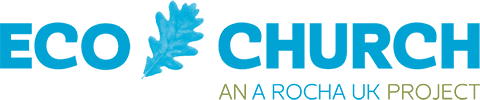We are thrilled you want to join Eco Church. You can find out more about the Eco Church programme and how the process works here. To join the programme, you will need to register on our Eco Church online platform. Watch the tutorial below and then register here.
Please note the Eco Church app is an online app that you use through your web browser, it is not an app to download on your phone.
Please watch our short video on how to register as an individual and find (or register) your church on the Eco Church online app.
Please ensure you watch this video before getting in touch, as it offers a thorough, step by step guide on exactly how to register on the Eco Church app. You can pause the video to follow it through each step at a time to help you with every part of the registration process.
Take a look at the Eco Church map here. Type in your postcode - if your church appears as a blue cross then this means it has been registered on the Eco Church app (or it may appear as a different colour if it already has an award). You may have to zoom in to see it.
If your church is already registered then return to your profile and click on the blue ‘join or register a church’ button at the top of your dashboard.
You’ll then be taken to a page where you can type the postcode of your church building into the search box and then move the map (click and drag) until the bottom of the marker is right on top of the building where your church usually meets. (You may need to zoom in by using the + button until you identify your church).
Refer to the list of church names that appear below the map - if you already see your church name listed then simply press the blue ‘Join this church’ button. If your church isn’t yet registered, follow the steps listed on the app to register your church.
Do watch the video above for support in registering or joining your church. You can pause the video at any time and follow it through step-by-step if you need.
You cannot update your email address yourself on the Eco Church online app as it is a key identifier in your profile.
If you need to change your registered email address, please register yourself again with your new email address, and re-join your church team. Then email ecochurch@arocha.org to request the deletion of your previous user registration, providing us with your old email address and your name.
You may find that your church name appears as the postcode you used to register and locate your church.
It is important that you update your church name from a postcode so that we have the correct details for your church.
To do this, click on your church name which is in bold writing under the ‘your church information’ at the top of your dashboard when logged in on the Eco Church app. This will take you through to page where you can edit the church name, as well as update any other information for your church.
Each team member will need to register their own individual account on the app, using their email address and setting their own password. Once they have done this they can then join your church team on the Eco Church app.
If a team member needs help registering their individual account, please refer them to the sign-up tutorial above.
In order to qualify for an award, you must attain the required standard in each of the areas covered by the survey that apply to your church. You can see when you have gained sufficient points in each category by looking at the coloured lines that appear on the screen. The lines will change colour as your points accumulate to reflect the level of award you have achieved in that category. Please do add in additional information via the 'more' button at the end of each category.
If all categories have turned bronze, you have reached the standard to qualify for a Bronze Award; if they all turn silver you have reached the standard to qualify for a Silver Award, and so on. However, if for example, just some of your categories turn silver while the others turn bronze then you have achieved a Bronze Award (rather than a Silver Award) because that is the level you have achieved overall in all the relevant areas.
For silver awards, we especially encourage you to provide us with a few lines for each section of the survey to expand on your survey answers.
When you've answered all the questions and achieved enough points, you'll be able to apply for your award with the blue ‘apply for an award’ button. If this doesn’t appear, please refer to the FAQ on this below. You can then follow through the submission process by providing your church leader’s email address who will approve your survey answers, and indicate whether you’d like to purchase an Eco Church plaque or make a donation to the Eco Church programme. Find more information about the Eco Church process here.
It is saved automatically every time you make an entry so there is no need to save it at any time.
Ask them to register as an individual on the Eco Church app and then to find the church and join the team. They will then be able to read and edit the survey. You will be able to see who has entered responses on the survey, when it was last edited, and by whom.
There is a printable version of the Eco Church survey for your reference here. Please note this is a slightly older version of the survey but it is very similar to the survey in the Eco Church app.
Do also note you cannot apply for an Eco Church award using this paper copy, you need to register your church and apply through the Eco Church online app. We are not able to accept surveys via email or paper copies of surveys posted to the A Rocha UK office.
No, once your survey is submitted for an award it is locked so that there is always evidence of what you achieved at that stage. You can refer to your previously submitted survey to see how you answered originally, but we ask all churches to review and answer all the questions again to make sure they are still undertaking the actions they reported at the time of the previous award.
Have you checked that you have answered all the questions? It should say, for instance on Worship and Teaching ‘you have answered 10 out of 10 questions’. If it says ‘you have answered 9 out of 10 questions’ you will need to click into the survey category and find the question you haven’t answered. It is not possible to submit a completed survey unless you have answered all the questions - including ‘need to find out’ answers (these appear as a question mark rather than a tick).
When you click on the survey category, it should then say ‘category complete’ under the question numbers.
You need to have reached the award level you are applying for across all five categories of the survey, so to apply for a Bronze Award, you must have reached at least bronze level or more across all five categories, and so on for Silver and Gold too.
Please note, if you began your survey pre-November 2019, meaning it has been transferred across from the old EC platform, each category must have a question edited afresh even though it appears that all of the questions have been answered. This will trigger the ‘category complete’ box which must appear in each category before the ‘Apply for an Award’ button appears. When you see this then you will be able to submit that survey for an award.
Eco Church is a scheme for churches in England and Wales. There is an Eco Congregation scheme running in Scotland and Ireland and we’d encourage you to look at this if your church is located in these areas. You are welcome to register and try out the Eco Church survey for ideas and inspiration to help care for God’s creation, and to use any of the resources available on our website.
If you are a Church of England church in the Diocese in Europe then you can participate in the Eco Church programme and work towards an Eco Church award.
Denominational schemes have their own award application process as described on the website here.
Registering for a denominational award is not done through the Eco Church app, rather follow the instructions included on the website linked above.
However, you can register your denominational regional office etc on the app to complete the survey for as much as is relevant to that office (e.g. at least land and buildings if owned). This relates to the specific criterion as per the denominational webpages. You can achieve the relevant award for Diocesan House/Office (where appropriate) and accompanying land (where appropriate).