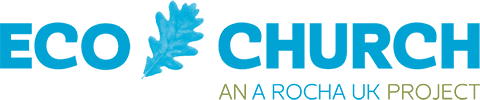Welcome to the Eco Church help page
We’re a small team working to equip churches to care for creation.
We want to help you find the answer you need and have created this help page to support you in doing so.
The Eco Church online platform is where churches register with the Eco Church programme and complete the Eco Church survey to apply for an award.
You can access the Eco Church platform at: app.ecochurch.org/user/login. You can also access the Eco Church platform by clicking the green Register/Login button in the top right corner of the Eco Church website: ecochurch.arocha.org.uk.
Registering on the Eco Church platform
Watch our video tutorial for guidance on registering a new account, logging into your account, registering a new church, and joining a church team if your church is already registered.
You can pause the video at any time, so you can follow it step by step if needed.
You can watch a particular section if you need guidance in just one area:
0:36 - how to find the Eco Church platform
0:51 - logging into your account
1:30 - registering a new account
3:34 - registering a church
5:51 - joining your church team if your church is already registered